- Login to cPanel.
- Locate and click on the "Parked Domains" icon in the "Domains" category.
- Enter the domain name you wish to park.
- Click on the "Add Domain" button.
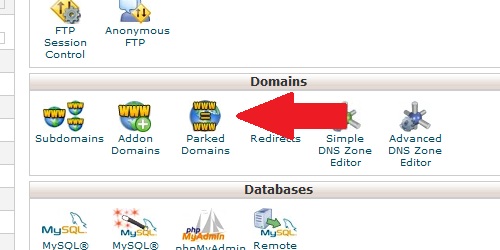
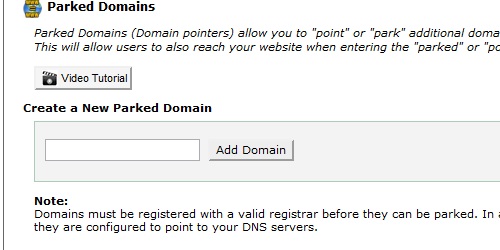
Note: This will only work if the parked domain's DNS servers are set to the same as the master domain's.

